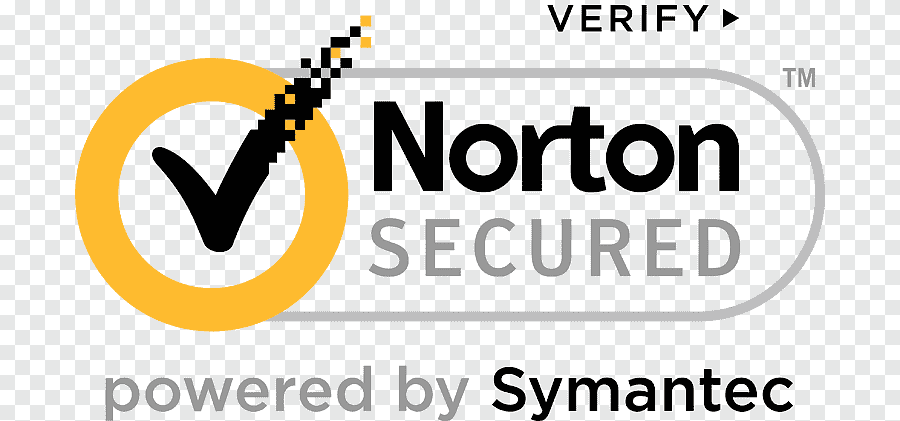Frustrated with the usual WordPress login and registration process? Want to upgrade the user experience on your site? Look no further! We have the best WordPress plugins for user registration and login. Let’s explore how it revolutionizes the process, providing enhanced security too! Let’s get started!
Table of Contents
Introduction to WordPress Plugin for User Registration and Login
WordPress plugins make customizing your website and adding new features simple. One of the most important is user registration and login, so users can interact securely. Popular plugins for this include Profile Builder and MemberPress.
Profile Builder is comprehensive and lets users easily sign up, add their details and access certain areas. It has strong passwords and two-step verification for security. You can even customize the registration form with your branding or design. Assign roles to users, plus create blocks and restrictions if needed.
MemberPress is great for membership groups or companies. It’s easy to install and manage, plus includes modules like protected content, payment gateways, email marketing, private forums, and more. Create customized member profiles and charge different rates or grant different levels of access. Integrate with eCommerce or marketing platforms like WooCommerce to get deeper insights.
Benefits of Using a WordPress Plugin for User Registration and Login
Providing users with a secure and reliable way of registering and logging in is essential when creating any website or web application. A WordPress plugin can do just that. It merges multiple steps into one, allowing for faster authentication without having to manage each account.
Two-factor authentication is included, meaning users must use both a username and password to log in. Social login, email verification, and custom capability management are also potential features, depending on the website’s needs.
In short, a WordPress plugin for user registration and login is the best way to manage user access. It offers streamlined functionality with added security, plus custom capabilities if necessary.
Options for Configuring a WordPress Plugin for User Registration and Login
Finding the right WordPress plugin for user registration and login is essential. Security, speed, and ease of use should be considered. The most commonly used plugins are membership or access control. Popular ones are iThemes Security Pro, MemberPress and Paid Memberships Pro. All of them offer robust security measures.
Setup speed is important too. Certain plugins take longer than others. WPForms and Gravity Forms are popular because they’re simple and versatile.
Lastly, consider how easy it is for users to sign up. Some plugins provide templates that need little customization. Others may require more work from web developers and designers. The user experience should be taken into account. Test if users can register without any help.
Popular WordPress Plugins for User Registration and Login
WordPress is one of the top content management systems out there. It offers a wide range of plugins to help with user registration and login. These plugins offer features such as personalization, analytics, redirects, and more. Here, we present 10 of the most popular plugins for user registration and login with WordPress:
- Theme My Login: Upload logos, customize CSS, auto-login on registration, auto-logout for inactive sessions, redirects after login/logout/registration, and more.
- Ultimate Member: Create custom registration forms, manage user roles and permissions, and use conditional logic to tailor forms.
- Registration Magic: Simple to use and offers plenty of admin control. Register users or invite by email address with tracker codes. Plus, get detailed analytics reports.
- User Profiles Made Easy: Build custom front and backend profiles. Unlimited user roles and full control over access.
- 5 Simple Registration Form: Design your own registration form with text boxes, checkboxes, file uploads, text areas, etc. Fully customizable.
- Pie Register: Configure settings like verification emails, choose authentication, add terms/privacy policies, and drag-and-drop custom fields.
- Simple Membership: Restrict content types such as posts, pages, images, audio, video, downloads, and more. Change messages, watermark images, customize notifications, and delivery emails.
- Paid Member Subscriptions: Robust solution – different payment gateways, coupons, pricing plans and discounts, multiple levels, activity tracking, and subscription invoices.
- Gravity Forms User Registration Add-On: Integrate current forms into the user registration system. Create individual profiles in the WordPress admin area. Can use BuddyPress Support if desired.
- CleverefexUser: High security – strong password policies, complex user passwords, brute force attack prevention, no duplicate entries. Highly appreciated when users are working on sensitive business information.
Best Practices for Securing a WordPress Plugin for User Registration and Login
Installing and configuring a WordPress plugin for user registration and login can be a great way to increase security. It is important to follow best practices to avoid any risks from malicious activity. Here are some recommendations:
- Use strong passwords – Make sure users have passwords that include uppercase and lowercase letters, numbers, special characters, and other phrases that can’t be easily guessed.
- Enable two-factor authentication – Require users to use two-factor authentication (2FA) when they log in. This adds an extra layer of identity verification.
- Set up account lockout – Lock accounts after several unsuccessful login attempts within a short period of time. Or require users to reset their passwords after a certain amount of time.
- Diversify user roles – Give different levels of access to different kinds of content. This will stop unwanted visitors from having access if their credentials are compromised.
- Perform regular security scans – Install plugins that scan for malicious code and activities. Update all plugins with security patches. This will help protect against breaches.
Troubleshooting Tips for WordPress Plugin for User Registration and Login
Troubleshooting tips for WordPress plugins for user registration and login can help you address any problems. Common issues include plugins not being installed, registration or login issues, and more.
- First, make sure your WordPress install is updated and running the latest version. Then, disable any other active plugins in case of conflicts with the plugin.
- Next, if users can’t register, it may be caused by incorrect form validation settings or lack of server space. Create more space if needed.
- Also, if users have trouble logging in, check why authentication isn’t working. There may be a configuration error that needs to be addressed quickly for the system to work again.
How to Choose the Best WordPress Plugin for User Registration and Login
Choosing a plugin for user registration and login on your WordPress website requires careful consideration. Ensure that the plugin is compatible with all WordPress versions to avoid errors. Look for plugins with a secure authentication system so users feel safe.
- Customize the signup form with custom fields and conditional logic.
- Use shortcodes to integrate the login element into your desktop or mobile site.
- Create a customized login pages.
- Integrate with third-party services like social networks.
- Check for two-factor authentication support.
These features can make your WordPress website easier to use and boost security. Finally, review reviews or feedback on the product. Contact customer service for more details or clarification. Customer service is an important factor when choosing a provider.
Conclusion: Making the Most Out of a WordPress Plugin for User Registration and Login
When selecting a WordPress plugin, think about the features that are most important. Many plugins let you adjust the look and feel of your forms for quick registration or sign in. Also, look for plugins with extra security and integration with third-party services – e.g. social networks. Furthermore, some plugins offer customizing user accounts – such as setting expiration dates and requiring password changes.
Ensure you select the best plugin for your needs. This will make your user registration and login process efficient and secure for everyone.
Frequently Asked Questions
Q1: What is the best WordPress plugin for user registration and login?
A1: The best WordPress plugin for user registration and login is Theme My Login. This plugin provides a full suite of features for creating and managing user profiles, including custom registration forms, user logging and verification, and password reset options.
Q2: How do I install the Theme My Login WordPress plugin?
A2: To install the Theme My Login plugin, simply go to the WordPress admin panel, select Plugins > Add New, search for “Theme My Login,” then click Install Now. After the installation is complete, you can activate the plugin and start using it.
Q3: Does the Theme My Login plugin support multiple user roles?
A3: Yes, the Theme My Login plugin supports multiple user roles. This feature allows you to create custom user roles, assign them to individual users, and manage access to specific areas of your website.