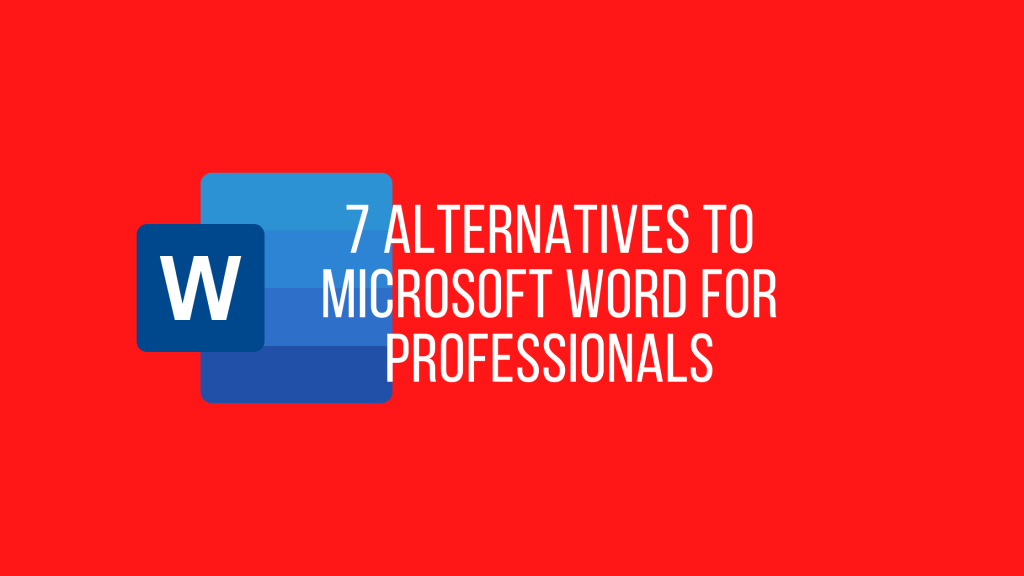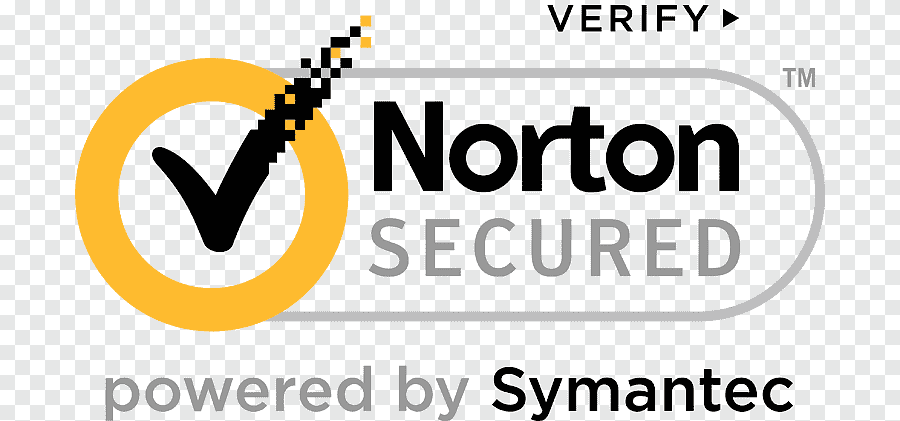Microsoft Word is a powerful word processing software that many businesses use to create their documents. However, there are times when you may need an alternative to Microsoft Word. In this article, we will be discussing some of the best free alternatives to Microsoft Word.
Table of Contents
1: Open Office

Open Office is an open-source office suite that includes a word processor, spreadsheet program, presentation tool, and database management program. It is a great alternative to Microsoft Office because it is free to download and use. Open Office has many features that are similar to those found in Microsoft Office, but it also has some unique features that make it a better choice for some users.
Some of the benefits of using Open Office include:
- It is free to download and use.
- It is compatible with many different operating systems, including Windows, Mac, and Linux.
- It has a wide range of features, including a word processor, spreadsheet program, presentation tool, and database management program.
- It is easy to use and learn.
Open Office is based on the GTK+ toolkit and released under the GNU General Public License. It offers an alternative to Microsoft Word, Excel, PowerPoint and Access. Open Office is available in multiple languages, including English, German, French, Spanish and Italian.
It is a free and open-source office software suite that can be used to create documents, presentations, spreadsheets and more. The software is available on both Windows and Mac platforms.
2: Google Docs

Google Docs is a word processing program that is part of the Google Drive suite of productivity tools. It offers many of the same features as Microsoft Word, including the ability to create and edit documents, add images and videos, and share documents with others. However, there are some key differences between the two programs.
One major benefit of Google Docs is that it is available for free, while Microsoft Word requires a subscription. Additionally, Google Docs can be accessed from any device with an internet connection, while Microsoft Word is only available on Windows-based computers. Finally, Google Docs offers real-time collaboration features that allow multiple users to work on a document simultaneously, while Microsoft Word does not.
3: LibreOffice Writer
LibreOffice Writer is the best alternative to Microsoft word. It is a powerful office suite that provides everything you need to create documents, spreadsheets, presentations, and more. LibreOffice is free and open-source software released under the GNU Lesser General Public License.
LibreOffice Writer offers many features that are not available in Microsoft Word. For example, you can easily add bookmarks, cross-references, and indexes to your documents. You can also insert mathematical equations and symbols using the built-in Equation Editor. LibreOffice Writer also supports importing and exporting numerous document formats, making it easy to share your documents with others.
There are many benefits to using LibreOffice Writer over Microsoft Word. First, LibreOffice is free and open-source software which means anyone can contribute to its development.
It is available in both a free and paid version. The free version is sufficient for most purposes, but the paid version offers additional features and compatibility with different platforms. LibreOffice Writer is compatible with a variety of platforms, including Windows, macOS, and Linux.
4: Apple Pages
Apple Pages is a powerful word processing application that comes as part of the iWork suite. It offers many features that are similar to Microsoft Word, including support for different document types, page layout options, and spell check. However, there are also some key differences that make Apple Pages a better choice for some users.
One of the biggest benefits of Apple Pages is its ease of use. The interface is clean and straightforward, making it simple to create beautiful documents. Apple Pages also includes a number of templates that can be used to create common document types such as newsletters, resumes, and flyers.
Another benefit of Apple Pages is its compatibility with other Apple products. If you use an iPhone or iPad, you can sync your documents between devices using iCloud. This makes it easy to access your documents from anywhere.
5: Zoho Writer
Zoho Writer is a word processing application that is part of the Zoho Office Suite. The application has many features that are similar to Microsoft Word, such as support for various document formats, templates, and tools for collaboration. However, Zoho Writer also has some unique features, such as the ability to convert documents to PDFs and support for more than 60 languages.
Zoho Writer is a great alternative to Microsoft Word for users who want a more affordable word processing solution or who need features that are not available in Microsoft Word. Some of the benefits of using Zoho Writer include the following:
- Zoho Writer is more affordable than Microsoft Word. A subscription to the Zoho Office Suite costs $5 per month, compared to the $149.99 price tag for Microsoft Office 365.
- Zoho Writer offers more document format options than Microsoft Word.
6: Writeboard
If you’ve never heard of Writeboard, you’re not alone. This online word processing application is lesser known than Microsoft Word, but that doesn’t mean it isn’t just as good, if not better. So, what is Writeboard? And why should you give it a try?
Writeboard is an online word processor that offers all of the features and functionality of Microsoft Word but with some added benefits. For starters, Writeboard is entirely web-based, so there’s no software to download or install. That means you can access your documents from any computer or device with an internet connection.
Another benefit of Writeboard is its version control feature. With this, you can track and view all changes made to a document over time. This is perfect for team collaboration as it allows everyone to see who made what changes and when.
Users can share documents with other users of Writeboard, as well as view documents that have been shared. The document format is compatible with Microsoft Word and Google Docs.
7: WPS Office Writer
WPS Office Writer is a free office suite that offers a variety of features and options. It is compatible with Microsoft Office and can be downloaded from the WPS website.
WPS Office Writer offers a variety of features that make it a great choice for those who want a free office suite. It is compatible with Microsoft Office, which means that users can open and edit documents created in Word, Excel, and PowerPoint. Additionally, WPS Office Writer can be downloaded for free from the WPS website.
There are many benefits to using WPS Office Writer. First, it is a great way to save money on office software. Second, it is very user-friendly and easy to use. Finally, it offers many features that are not available in other office suites.
WPS Office Writer is available for Windows, Mac OS X and Linux. It requires the use of WPS Office Suite in order to use all its features. It includes a number of tools that allow users to create and edit documents in multiple ways.
Frequently Asked Questions on The Web
Is there a Microsoft Word that is free?
Yes, there is a version of Microsoft Word that is free. It is called Microsoft Word Online, and it is a part of the Office Online suite of productivity tools from Microsoft. Word Online lets you create and edit documents in your web browser, and it includes many of the same features as the desktop version of Word.
What is the best free Word program?
There is no clear answer to this question as it depends on individual needs and preferences. Some people might prefer a free program like LibreOffice Writer because it has a wide range of features and supports various file formats. Others might prefer a more basic program like AbiWord because it is lightweight and easy to use. Ultimately, the best free Word program is the one that meets the user’s specific needs and requirements.
Why is Microsoft Word not free anymore?
Ever since Microsoft Office was first released in the early 1990s, Word has been one of the most popular and widely used word processing programs. However, in recent years Microsoft has changed its business model and is now charging for Word as part of its Office 365 suite of products. There are a number of reasons why Microsoft Word is no longer free.
One reason is that Microsoft has been moving towards a subscription-based model for its software products. This means that instead of paying a one-time fee for a product, you pay a monthly or annual fee to use it. This is similar to how many people pay for Netflix or other streaming services.
Another reason why Microsoft Word is not free anymore is that the company has been investing heavily in new features and functionality. In order to recoup these development costs, Microsoft needs to charge for its products.
How can I get word on my laptop for free?
If you’re looking for a free version of Microsoft Word, there are a few options available. One is to use the online version of Word, which can be found at https://office.live.com/start/Word.aspx. This version has most of the features of the desktop version but isn’t as powerful.
Another option is to download a free trial of Word from Microsoft’s website. This will give you full access to the software for a limited time, after which you’ll need to purchase a license to continue using it.
Finally, if you need Word for school or work, you may be able to get it for free through your institution’s Office 365 subscription. Check with your school or employer to see if this is an option for you.
Conclusion
These are some of the best free alternatives to Microsoft Word. If you are looking for a good alternative to Microsoft Word, then one of these programs should work for you.