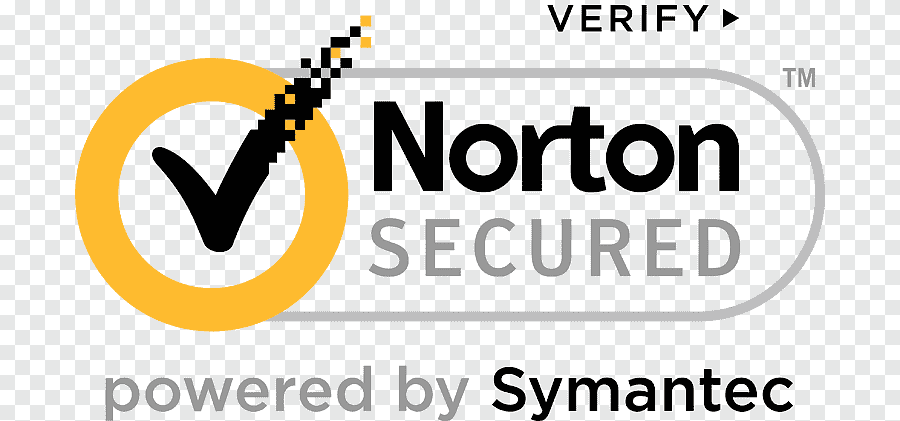Malware is a huge issue for websites. If you have a WordPress website, it’s important to make sure that your site is secure and free from malware.
In this article, we will discuss how to keep your WordPress website safe from malware by installing security plugins and removing any malicious content that might be on the site.
Why WordPress Security is Important?
In the past few years, WordPress websites have been targeted more and more frequently. Cybercriminals will create a fake website or purchase an existing one from a hacked site owner.
They can then use this method to inject malware into all of the pages on your website which puts you at risk for losing data and having visitors using their computers infected with viruses.
Does Malware Infection Hurt Your Site Rankings?
Yes! If you have a hacked website, your rankings will be affected. Google has been very clear on websites that are hacked and they don’t want to send their users to sites with malware because it is potentially dangerous for the user’s computer as well as unsafe for them since personal data could be stolen from their computers or accounts.
Let go further and see how we can prevent malware on your WordPress Website.
Table of Contents
10 Steps to Prevent Malware on Your WordPress Website
1. Create a strong password for admin that is not easy to guess.
- Use a combination of letters, numbers and symbols.
- Don’t use dictionary words or proper names.
- Make the password long – 12+ characters is recommended.
Don’t know what makes a strong password? We have an article that goes into detail on this subject: Steps to Create Strong Passwords.
2. Use a security plugin like Wordfence or Sucuri Security to monitor for malicious activity.
- Both of these plugins will scan your site for malware and send you a report.
- They also have other security features that keep the bad guys out, such as blocking IP addresses from getting into your website or stopping brute force attacks on login attempts.
For more information about Wordfence visit: Step To Install And Set Up The Wordfence Security Plugin.
3. Make sure the WordPress core, themes, and plugins are all updated regularly.
- If your website is hacked, hackers may have installed a backdoor on the site that allows them to reenter at any time.
- The best way to prevent this from happening again is by updating everything regularly so you are always protected!
4. Run regular backups of your website files just in case something goes wrong.
- If you lose all of your data and it’s not backed up, then the recovery process is going to be a lot harder.
- We recommend using BackupBuddy by iThemes – there are numerous tutorials about this plugin available online.
5. Never use nulled plugins or themes.
– Always use the plugins or theme from the official website.
– If you find a plugin or theme elsewhere, make sure to do your research before installing it.
– When in doubt just don’t use the plugin and look for an alternative that is safer!
6. Update the core of WordPress regularly
- If you don’t update the WordPress core regularly, then hackers may attack your site again by exploiting old vulnerabilities that are fixed with each new release of WP.
- Update it at least every month or more frequently is even better!
7. Enable 2 step authentication
- This is the best way to keep your website safe from hackers.
- It makes it extremely difficult for someone to get into your site by requiring a randomly generated code that only you have access to, sent via text message or email before they can log in as an administrator of the site.
8. Limit login attempts with the CAPTCHA or other security measures
- This will prevent hackers from trying to guess your admin username or password.
- You can use Wordfence for this, but there are other plugins available that allow you to do the same thing just in case you don’t want to install another plugin.
9. Use strong passwords for all accounts, including FTP account
- If you use the same username and password for everything, then it’s only a matter of time before one site is hacked and that information gets into the wrong hands.
- You should use different passwords for every website in order to keep your data secure!
10. Make sure your hosting provider is trustworthy and reliable (e.g., WP Engine)
- A reliable hosting provider is extremely important.
- If they go down or you experience any other technical issues, then your website will be inaccessible to visitors until it’s fixed which means no sales and unhappy customers!
- WP Engine is our recommended hosting provider – they are the best in the business.
List of Some Other Reliable Hosting Providers:
- Bluehost
- Hostgator
- Siteground
List of Some Unreliable/Bad Hosting Providers:
- GoDaddy
- Dreamhost
- iPage
List of Some Good WordPress Malware Removal and Security Plugins:
- Wordfence
- iThemes Security Pro
- Sucuri Security
Conclusion:
If you have a WordPress website, it’s important to make sure that your site is secure and malware-free. In this article, we discussed how to keep your WordPress website safe from malware by installing security plugins and removing any malicious content on the site. We hope these tips help!