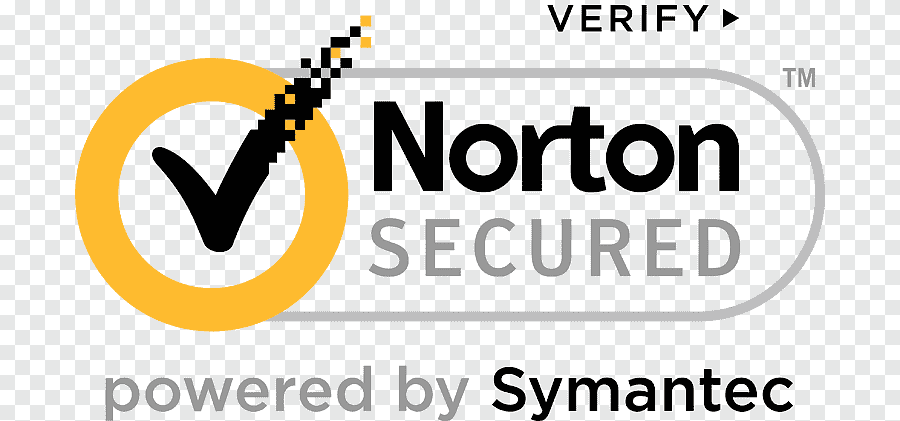Hosting servers are the backbone of your entire website. They keep it running smoothly and load quickly, which is important for business owners with online stores or other e-commerce websites.
There are many different hosting services available on the market today, but they can be grouped into 8 Types:
- Shared Hosting
- Reseller Hosting
- Virtual Private Servers (VPS)
- Dedicated Servers
- Co-location Services
- Self Service Web Hosting
- Managed WordPress Hosting Services
- Cloud Server Services & Solutions (Cloud Computing)
In this article, we will discuss each type of service more in-depth so that you have a better understanding of what kind of hosting server may work best for your needs!
Table of Contents
8 Different Types of Hosting & Plans
There are many different types of hosting that businesses may choose from to host their websites. Depending on the needs of the business, one type might be more suited than another depending on certain factors such as price, ease-of-use or scalability. Let’s take a look at each type below:
Shared Hosting

Shared hosting is the most inexpensive form of web hosting. It allows multiple websites to reside on a single server and share its resources, but it may not be suitable for businesses that require high levels of security because all data are stored in one location alongside other clients’ information.
The benefit is low cost with shared servers, which can accommodate many users at once – this makes them an attractive option for smaller companies or entrepreneurs who are just starting out online! Shared Hosting comes in two different types Linux/Unix & Windows-based, and the latter is generally more costly than Linux/Unix hosting.
Linux/Unix Type include: cPanel (the industry standard) / Plesk / DirectAdmin
Windows Type includes: IIS Web Server/Apache Web Server
Who Can Use Shared Hosting:
- – Smaller Businesses
- – Entrepreneurs starting out online
Who Should Not Use Shared Hosting:
- Larger businesses with high-security needs (requires dedicated IT staff)
Pros:
- Easier to manage multiple websites on one server
- More affordable than VPS and Dedicated Hosting Types
- High Performance
Cons:
- Customer support is usually managed by the hosting company, no dedicated IT staff for your specific business needs. This can cause problems if your website goes down or has other technical issues that require immediate attention.
- Another thing to remember is that you are not in control of your own data, which can make it difficult if you need to take a website offline for any reason.
- Not suitable for businesses requiring high levels of security due to the shared nature of the server. All data files may be stored next to other clients files on one physical machine.
VPS (Virtual Private Server) Hosting

This is a good option for businesses that require more stability and control over their hosting environment. It’s an excellent choice if your website needs to be up 24/24, every day of the year because it has complete access to resources such as CPU time on demand, RAM memory and disk space at all times.
The only downside with VPS servers is that they are slightly costlier than other Types mentioned here – but you get what you pay for! Some companies offering this service include Amazon EC² Elastic Compute Cloud, Rackspace Cloud Servers & IBM Softlayer. There are two types of VPS hosting.
Managed VPS: a VPS that is managed and maintained by a hosting provider for an additional fee of typically $15/month.
Unmanaged VPS: just like it sounds – you are responsible for maintaining your VPS server.
Who Can Use VPS Hosting?
- Businesses with high-security needs
- Any business that requires a higher level of control over their hosting environment.
- This includes being able to access resources such as CPU time on demand, RAM memory and disk space at all times.
Who Should Not Use VPS Hosting?
- Smaller businesses or entrepreneurs just starting out online – shared servers are more affordable for those without much technical knowledge about web development & server management.
- There is also less risk involved since you have minimal responsibility when it comes to maintaining the platform your website runs on!
- Also, this type of hosting may not be suitable if your site does not receive enough traffic each month (requires dedicated IT staff).
Cons:
- This option is more expensive than shared hosting types
Pros:
- More stable than shared hosting types
- Full control over your server environment; you are not sharing resources with other clients’ websites like in the case of Shared Hosting.
- You also have full access to CPU, RAM and hard drive space at all times which makes it better suited for businesses that need high levels
Dedicated Servers

This is the Rolls Royce of Types, and also one of the most expensive hosting types out there! Dedicated servers can be customized to meet any business’ needs with complete control over resources such as bandwidth, disk space & RAM at all times.
They do not share processing power or memory cache with other websites/clients which makes them much more stable than shared services (the only downside being cost).
If scalability is important for your business then this may be an ideal solution because they allow businesses to upgrade their features whenever needed without losing access to older configurations. Some companies offering dedicated servers include DigitalOcean, Hostgator Cloud & Rackspace Cloud Servers.
Who Can Use Dedicated Servers?
- Businesses with high security needs
- -Any business that requires a higher level of control over their hosting environment. This includes being able to access resources such as CPU time on demand, RAM memory and disk space at all times.
Who Should Not Use Dedicated Servers?
- Smaller businesses or entrepreneurs just starting out online – shared servers are more affordable for those without much technical knowledge about web development & server management.
- There is also less risk involved since you have minimal responsibility when it comes to maintaining the platform your website runs on!
- Also, this type of hosting may not be suitable if your site does not receive enough traffic each month (requires dedicated IT staff).
Pros:
- Scalability
- Unlimited access to system resources
Cons:
- Expensive types of Hosting compared to Shared or VPS Types. You are paying for this increased performance, but if your website doesn’t need these upgraded types then it may not be worth the additional cost.
- Keep in mind that you will still have security issues with this type of Hosting because you are sharing a physical machine with other clients, and the hosting company is responsible for maintaining the network environment.
- Less control over security compared to Shared or VPS types
WordPress Hosting

This type of hosting is geared towards those who want to build a website using the popular WordPress blogging platform. It’s one of the most user-friendly and customizable types out there, but you need certain software such as Apache or Nginx web server installed on your VPS or dedicated server in order for it works correctly!
This type comes with easy-to-use templates so that users don’t have to worry about HTML/CSS code which can be confusing at times.
Who Can Use WordPress hosting?
- Smaller businesses/entrepreneurs who want a cheaper type of Hosting while still being able to build on WordPress
Who Should Not Use WordPress hosting?
- Anyone with advanced knowledge about web development and administration, as well as those looking for complete control over their server resources.
- This service is not recommended if you are transitioning from shared or VPS types because it’s important to migrate your website manually in order to preserve the URLs linked between each platform!
- Keep in mind that these types can be more complicated than Shared or VPS types so make sure you have some technical expertise before signing up.
Pros:
- Very user-friendly types of Hosting
- Lots of available templates to choose from
Cons:
- Some WordPress hosting providers don’t offer complete control over your server environment; you will have limited access and will need help from the service provider when needed.
- This is essential if you want a high level of customizability and control over your website’s performance.
- Not very scalable Types of Hosting and not suitable for businesses that need high levels of control and stability
Cloud Hosting

Cloud hosting refers to a service that allows businesses to access unlimited resources via virtual servers – these are storage space, RAM & CPU time – all available whenever needed without paying extra fees!
You get what you pay for though because although cloud computing saves businesses money in the long run, it costs more upfront compared to the types discussed above.
Some types of cloud hosting include Google Cloud Platform, Amazon Web Services & IBM Softlayer.
Who Can Use Cloud Hosting?
- Users with advanced technical knowledge about server management and web development
Who Shouldn’t Use Cloud Hosting?
- Companies that don’t want to pay extra for resources when they are not in use (like RAM or CPU) types of hosting is perfect for companies who require lots of support since you will need help from the service provider if issues arise related to your virtual servers.
- This type also isn’t very scalable so it might be better suited for smaller businesses/entrepreneurs rather than larger corporations looking to grow their online presence!
Pros:
- Unlimited resources Types of hosting means you can scale as your business grows
Cons:
- Cloud hosting types are more expensive than Shared, VPS & WordPress types. This is due to the fact that you pay for Azure or Amazon Web Services which allows cloud computing services to be available whenever needed – making it more stable and scalable compared to the types of Hosting discussed so far.
- You need to have a certain level of technical knowledge in order for cloud hosting types to work correctly because you are handling your own virtual servers and there is no middle man! This makes it harder to fix problems when needed without help from the service provider.
Reseller Hosting

This type of hosting is geared towards individuals or companies that want to resell services for a profit. It allows users to build their own servers and market the space/resources available on these servers in order to earn commissions from sales generated by other clients.
Who Can Use Reseller Hosting?
- Individuals looking to create their own types of hosting business
Who Shouldn’t Use Reseller Hosting?
- Anyone who doesn’t have the technical knowledge needed in order to set up a server environment of their own type can be tricky!
- You need to know how to handle DNS management, security protocols and more so it may not be suitable for new users.
- Make sure you are confident with these types before signing up because if you don’t understand them properly your site could experience downtime or slow load times which will affect your clients negatively.
Pros:
- Reseller Types of Hosting allow you to make money from the server space/resources available
Cons:
- In order for this type of hosting to work correctly, you need a fast and stable internet connection with unlimited bandwidth because clients will be purchasing blocks or resources from your servers. If they cannot access these types then it defeats the purpose of reselling in the first place!
- You will need a high level of technical knowledge to manage multiple servers at once as well as design websites that appeal to clients looking for this type of hosting. This is why many people prefer using web hosting companies instead because they can offer both services under one roof and save money over time.
Self Service Web Hosting

This type of hosting is aimed at those who want to build a website from scratch without having to pay for the types discussed above. If you have the money and technical expertise needed then it’s an excellent choice because there are no limits placed on resources that can be used, but if not then steer clear.
Who Can Use Self Service Web Hosting?
- Companies/individuals with plenty of money Types are expensive!
Who Shouldn’t Use Self Service Web Hosting?
- Anyone who doesn’t have the technical knowledge then this type can be complicated to set up and maintain.
- You may need help from a professional in order to get these hosting types up and running correctly which will cost you extra money in the long run!
- Make sure you know how everything works before signing up or you could end up wasting your time, effort and resources trying to figure out why issues keep arising when you should be focusing on growing your business instead.
Pros:
- You are in control Types of Hosting
Cons:
- If you don’t have the technical expertise to create a website, then this hosting type will not be very user friendly. This can lead to clients having problems with your services which could deter them from purchasing again!
- It is difficult for beginners because you need to know how to use a programming language such as HTML, CSS & Javascript.
- This type of hosting is only recommended for those with expertise in these areas who want complete control over their website at all times.
- If using this type of hosting then you will also require your own domain and email address so keep this in mind when looking into the cost.
Colocation Web Hosting

Colocation hosting is essentially placing your website on a physical server that is hosted in the cloud. It’s aimed mostly at businesses who have their own data centre with racks/servers, but individuals are increasingly choosing this option too because it gives them complete control over resources such as disk space & bandwidth anytime they want.
Who Can Use Colocation Web Hosting?
- Companies that want to host their website on a physical server and manage the cost, because this type of hosting can be expensive!
Who Shouldn’t Use Colocation Web Hosting?
- Anyone who doesn’t have the technical knowledge or money. You need both in order to keep your services running smoothly and if you don’t know what you’re doing then it’s easy for this type to become quite costly as time goes on.
- Make sure you research everything before signing up or consider using another type instead because there are cheaper options available that may suit your needs better depending on how much content is being hosted online at any given time as well as how many visitors visit regularly.
Pros:
- You have full control over this type of Hosting and there are no limits placed on resources used. This is why this type tends to be more expensive than shared hosting, but if you have an unlimited budget then it’s the best way forward!
Cons:
- Unless your company already has its own data centre with servers/racks, this hosting type will be very expensive to set up. This is because you need to purchase all the equipment needed beforehand which could cost thousands of dollars depending on your business needs!
- Colocation is also more difficult to update compared to shared types of hosting where everything can usually get done with just an FTP software program. It involves having a highly technical person who can install/maintain all the equipment needed for Types of hosting to function correctly.
- This is also more difficult if you’re looking to move from one service provider to another because it requires a lot of advanced planning and expertise in order not to lose any data during this process!
Frequently Asked Questions
What is Hosting?
Hosting is the service that establishes an Internet presence for a person or organization. It provides email and web services to customers, and may also include databases through server-side scripting languages such as ASP, PHP and MySQL.
Hosting servers store data on behalf of their clients but do not download files onto local computers. The client is responsible for maintaining backups of all hosted data in case they are lost due to any reason.
What Are The Types of Operating Systems on Hosting Servers Are There?
Linux Hosting: a Unix-like computer operating system assembled under the model of free and open-source software development.
It is a very flexible platform that allows server admins to choose from several distributions or build their own customized version.
Linux hosting servers are known for being secure, reliable and scalable, as well as offering better uptime than other Types of Hosting services – however, Linux hosting is a little more expensive than most other types of Hosting.
Windows Hosting: the operating system developed by Microsoft for use on personal computers, including home and business desktops, laptops and tablet PCs as well as media centres Extender devices such as Xbox 360 or Zune HD.
Windows servers are less secure but easier to use and less expensive than Linux Hosting servers.
Which type of hosting is best for small website?
Shared hosting, virtual private server or a dedicated server?
The answer depends on the amount of traffic and number of visitors you expect your website to have. If it’s less than 100 each month then shared is ideal but if not I would suggest VPS because this gives more flexibility in case you need resources such as disk space & bandwidth increased at any given time (e.g when there are large spikes).
If your needs change after signing up with one provider e.g due to increased web traffic over time which means that they can accommodate all new users without downgrading existing ones by offering them additional resources for free!
A good sign about their commitment towards customer satisfaction is how often do they upgrade servers automatically instead of forcing customers like some providers often do.
If you expect lots of traffic/visitors then the only way to go is with dedicated hosting because it’ll be cheaper in the long run than using shared or VPS (if your website generates thousands of visitors daily).
You get more bandwidth & disk space compared to other types, but that also means that you aren’t sharing resources which can result in poor performance if another customer uses too many resources at once!
On top of this, there are added security concerns for websites hosted on a single server especially when they contain sensitive information like credit card details for online shopping purposes etc.
Of course, make sure all payment transactions take place over an SSL encrypted connection so no one else can intercept them during transfer and use them fraudulently.
what type of hosting is best for an eCommerce website?
When it comes to eCommerce websites, the requirements are quite different compared to other types of websites.
Not only do you need a faster and more powerful web hosting service but also one that scales well as your business grows (e.g easy way for customers to register on-site & make purchases).
You can go with dedicated or VPS depending on budget and number of visitors expected each month because if you’re expecting thousands then shared will not be enough!
The best type is dedicated hosting which offers both speed and security along with guaranteed resources such as bandwidth etc.
However, this is typically expensive especially when starting out so I would suggest going with VPS instead unless you have an unlimited marketing/advertising budget in place otherwise there’s no point in having lots of traffic if you can’t convert it into sales!
what is EIG hosting?
Every company is different so it’s difficult to give general advice that would work for everyone if their needs are vastly different.
However, the main thing you need to look out for when choosing a hosting provider is how long they have been in business because this gives some indication of whether or not they’ll be around tomorrow!
An EIG (Endurance International Group) hosting account can save you money by bundling multiple services together however there are more important factors involved such as quality of service provided at any given time which could result in downtime etc.
All web hosts go through periods of high traffic and may even encounter hardware failure from time to time but what separates mediocre companies apart from good ones is how well do they handle these situations without affecting too many users at once!
Another important factor to consider is the number of data centres available because this gives an indication as to how quickly you can expect your website to load and also, whether or not it will be up all the time.
The more locations a hosting provider has, the better chance there is for users who experience downtime due to regional issues such as natural disasters etc.
As well as increased speeds for visitors from different parts of the world which ensures that they aren’t too disappointed by poor performance and choose another web host instead next time around!
List of EIG (Endurance International Group) hosting providers:
- Bluehost
- HostGator
- A Small Orange
- Siteground
What is offshore hosting?
Offshore hosting is a type of web hosting that is typically located in countries with low costs. Offshore hosts are often cheaper than their on-land counterparts, but the quality can vary greatly depending on where you go.
How do I choose a hosting plan?
Shared hosting is a great affordable option for beginners. The best part about it is that you can get started really cheap and if your website takes off, you can always upgrade to more robust plans later!
The first hosting plan we’re going to talk about is shared hosting. This type of hosting has multiple websites on the same server, which means that each website might be getting fewer resources than it could if it was its own dedicated server (this isn’t always the case though).
The good thing about this kind of setup is that you can get started really cheap since shared plans are usually found for $12-$50/month.
One downside to keep in mind with these kinds of plans is that they don’t allow very many add-ons or customizations so your ability to customize your site will likely be limited.
Another potential drawback is poor performance when too many people visit at once and take up all the bandwidth on your host’s network.
Final Words
So these are the 8 Types of Different Hosting Types, you can pick the right one according to your business scalability. Which hosting type are you currently using? do let us and our readers to pick the right one.